1.从CPU、GPU和内存三方面进行优化:http://www.cnblogs.com/murongxiaopifu/p/4284988.html#top
2.UGUI的优化:http://www.jianshu.com/p/061e67308e5f
3.纹理压缩与OpenGL ES:http://blog.csdn.net/asd237241291/article/details/48548557
使用平台推荐的压缩格式,比如安卓平台的ETC1和IOS平台的PVRTC
4.在UGUI中,如果UI发生重叠(即使只是重叠一部分,即使重叠的两个UI都是一样的),那么dc可能会增加!另外,文字也是占dc的!
5.去掉Mipmap以进一步降低资源包大小和内存占用
在unity中,MipMap是纹理的一个属性,如果开启,则一张1024*1024的纹理图片,它会自动生成512*512、256*256、128*128、64*64、32*32的这么多张额外的图片。主要用途是,当这个纹理离摄像机足够远时,这个纹理图片在摄像机中就会很小,这个时候为了节省性能和达到更好的显示效果,unity会自动选用之前自动生成的众多MipMap小纹理中的一张来替代最初的纹理。(即牺牲内存换取速度)
6.使用九宫格降低资源包大小
7.获取方法的执行时间(参考:http://www.xuanyusong.com/archives/4184)
using UnityEngine;
using System.Collections;
using System.Diagnostics;
using System;
public class TestTool {
private static Stopwatch sw;
public static void CalculateTime(Action action)
{
if (sw == null)
{
sw = new Stopwatch();
sw.Start();
}
else
{
sw.Reset();
}
action();
sw.Stop();
UnityEngine.Debug.Log(string.Format("total: {0} ms", sw.ElapsedMilliseconds));
}
}
using UnityEngine;
using System.Collections;
public class Test1 : MonoBehaviour {
void Start ()
{
//1
float t = Time.time;
TestMethod();
UnityEngine.Debug.Log(string.Format("total: {0} ms", Time.time - t));
//2
TestTool.CalculateTime(TestMethod);
//3
Profiler.BeginSample("TestMethod");
TestMethod();
Profiler.EndSample();
}
void TestMethod()
{
for (int i = 0; i < 1000; i++)
{
GameObject.CreatePrimitive(PrimitiveType.Cube);
}
}
}
在Profiler中找到第一帧,就可以看到耗时了。结果如下:
分析:
1.Time.time一帧更新一次
2.Stopwatch得出的时间和Profiler相近

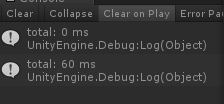
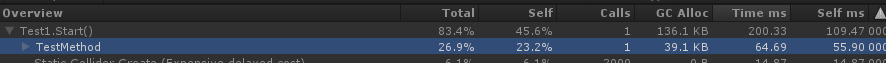
![[Unity优化]数据的加密与解密](/images/no-images.jpg)
![[Unity优化]UGUI图集的使用](https://img-blog.csdn.net/20160307171627742)
![[UnityUI]UGUI自适应](https://img-blog.csdn.net/20160312155246387)
![[UnityUI]UGUI新手引导](https://img-blog.csdn.net/20160315162043076)
![[UnityShader2]ShaderLab基础](https://img-blog.csdn.net/20160318141016348)
![[UnityShader2]各种空间和基本光照模型](https://img-blog.csdn.net/20160316180541273)
![[UnityShader2]顶点片段着色器基础](https://img-blog.csdn.net/20160319231109456)